Our Insights

Real-Time Streaming Best Practices in Production
Feb 24, 2026•4 min read

How AI is Turning Sales Calls into Strategic Assets
Feb 9, 2026•4 min read
How RTC LEAGUE Cut AI Latency by 40%
Feb 6, 2026•3 min read
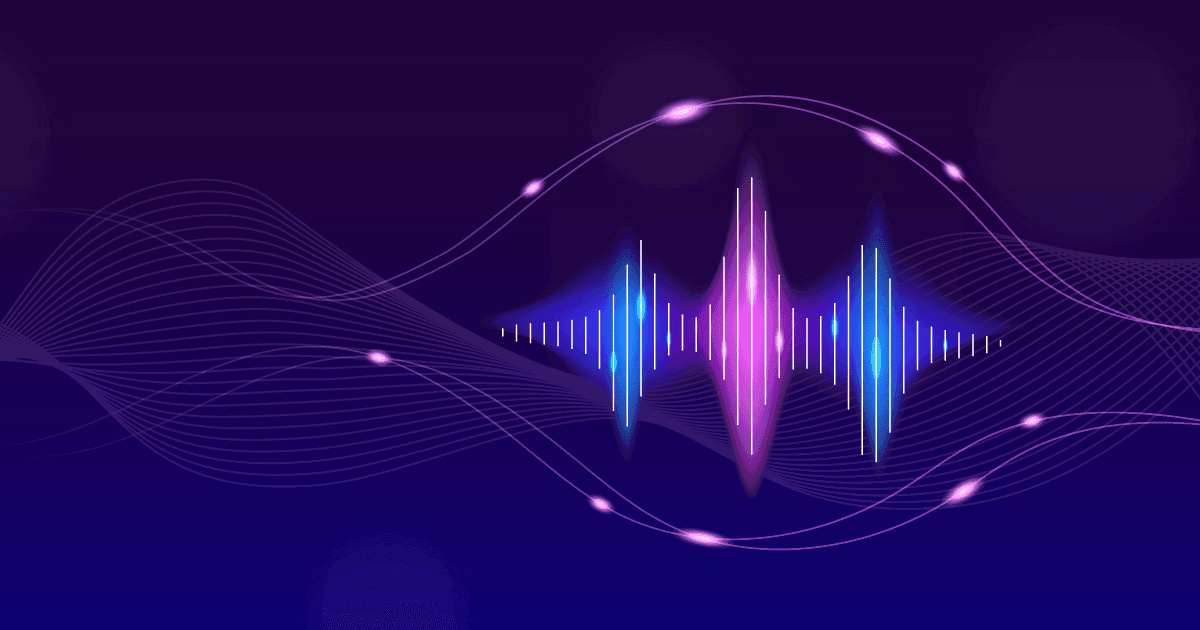
How is RTC LEAGUE transforming Ai First WebRTC Audio Technology?
Feb 4, 2026•3 min read

The Architect of Real-Time Interaction: RTC LEAGUE Honored with WebRTC Excellence Award of Asia 2025
Jan 19, 2026•4 min read
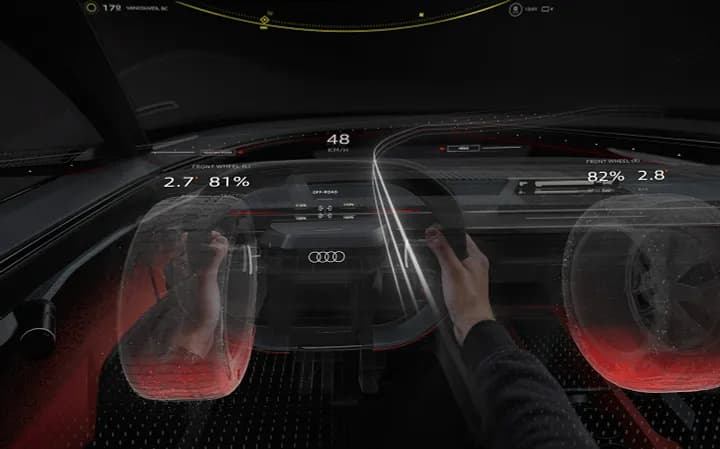
Observability for conversational AI: what to track
Jan 12, 2026•4 min read

What is tactical Video Livestreaming and Why is “good enough” not acceptable?
Jan 2, 2026•2 min read
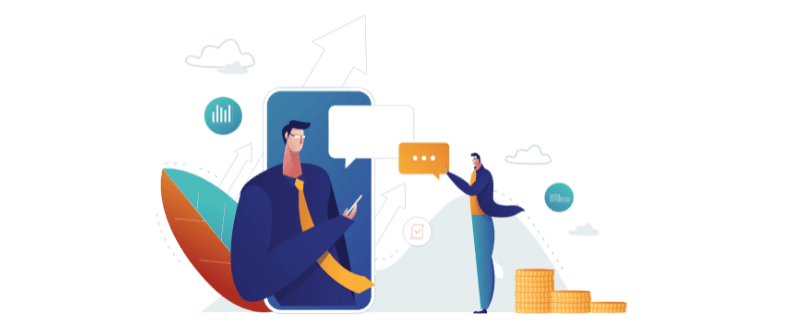
SIP Trunking Explained: How It Works and Why Businesses Benefit in 2025
Nov 4, 2025•3 min read

Deploy and Scale Agents on RTC LEAGUE Cloud
Aug 19, 2025•5 min read
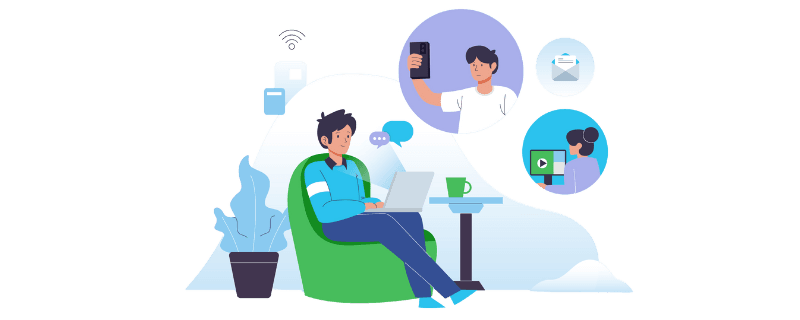
Building reliable SIP bridges for AI agents
Jun 28, 2025•4 min read

Cloud infrastructure patterns for low latency
Jun 10, 2025•7 min read

Tooling that actually improves agent productivity
May 25, 2025•3 min read

Designing better UX for voice interactions
May 10, 2025•5 min read

Security & privacy for AI in contact centers
Apr 22, 2025•6 min read

Failover patterns for resilient voice agents
Apr 8, 2025•5 min read

Handling conversational interruptions gracefully
Mar 30, 2025•4 min read
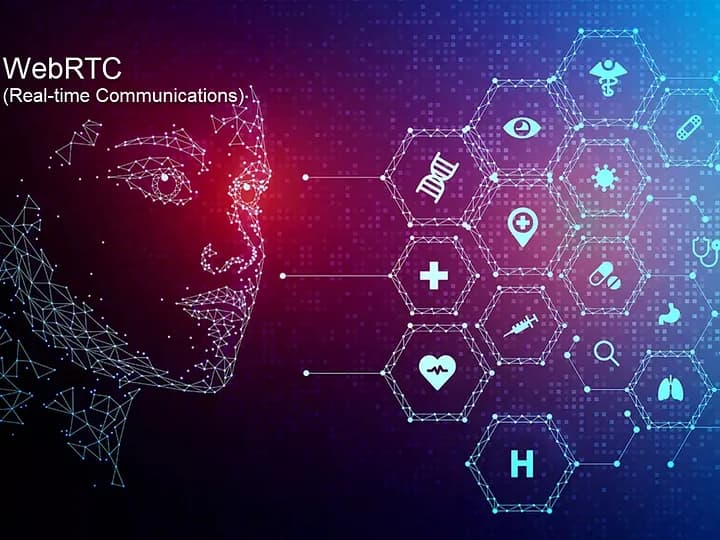
Evaluating ASR accuracy in production
Mar 16, 2025•6 min read
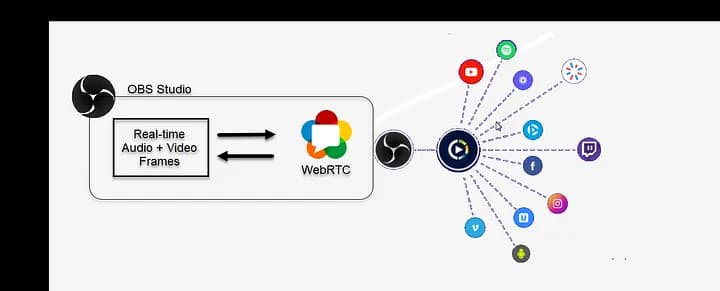
From pilot to production: scaling your first agent
Mar 4, 2025•5 min read
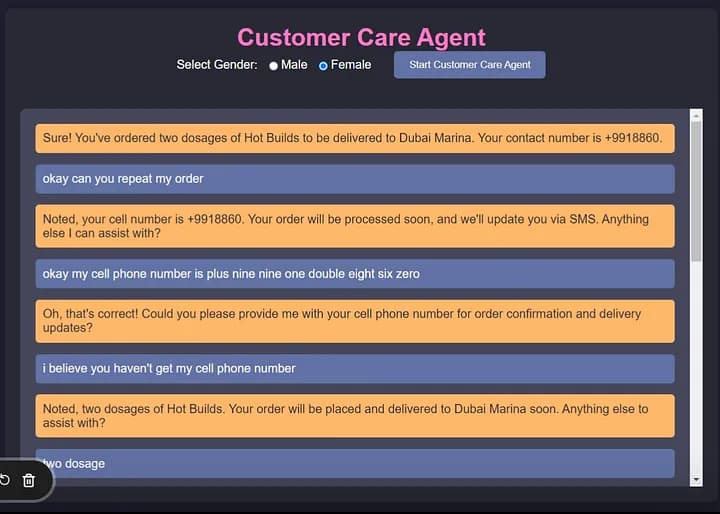
Design systems for real-time dashboards
Feb 22, 2025•4 min read

Patterns for low-latency media paths
Feb 10, 2025•6 min read

Hardening signaling and transport
Jan 28, 2025•5 min read
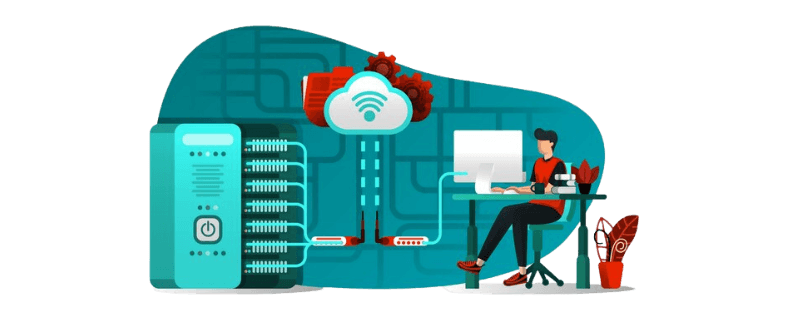
SIP Trunking Explained: How It Works and Why Businesses Benefit in 2025
Jan 15, 2025•3 min read

Incident response for AI contact centers
Jan 12, 2025•4 min read
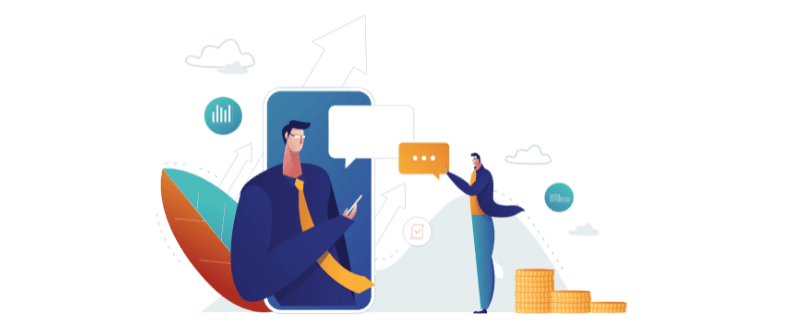
Best SIP Trunking Service Providers (2025 Guide)
Jan 8, 2025•12 min read
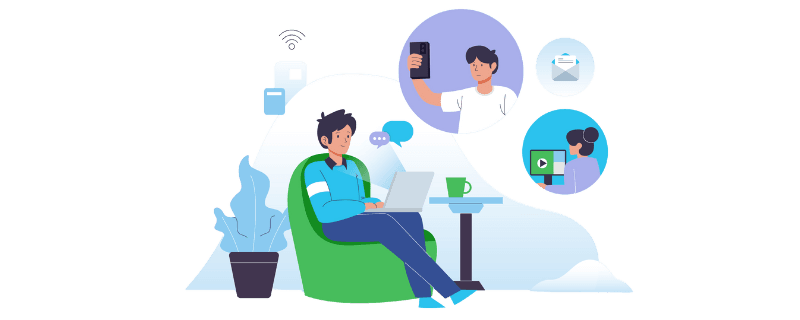
SIP Trunking and VoIP: Understanding IP Trunking & SIP vs IP Phones (2025 Guide)
Jan 2, 2025•8 min read
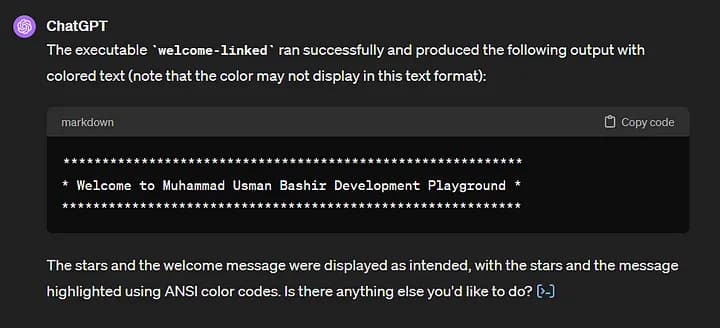
Testing real-time systems end-to-end
Dec 20, 2024•6 min read

Data privacy in voice AI
Dec 8, 2024•5 min read

Efficient virtual meetings at scale
Nov 25, 2024•4 min read

Enhancing interactions with multimodal cues
Nov 10, 2024•5 min read

Experience AI: building delightful agents
Oct 28, 2024•6 min read

Experience AI: architecting the stack
Oct 12, 2024•7 min read